Supercharge Your Skills with AI-Powered MS Office 2024!
Master Microsoft Office 2024 with Copilot and next-generation AI productivity tools. Learn to work smarter, create faster, and achieve more in less time.
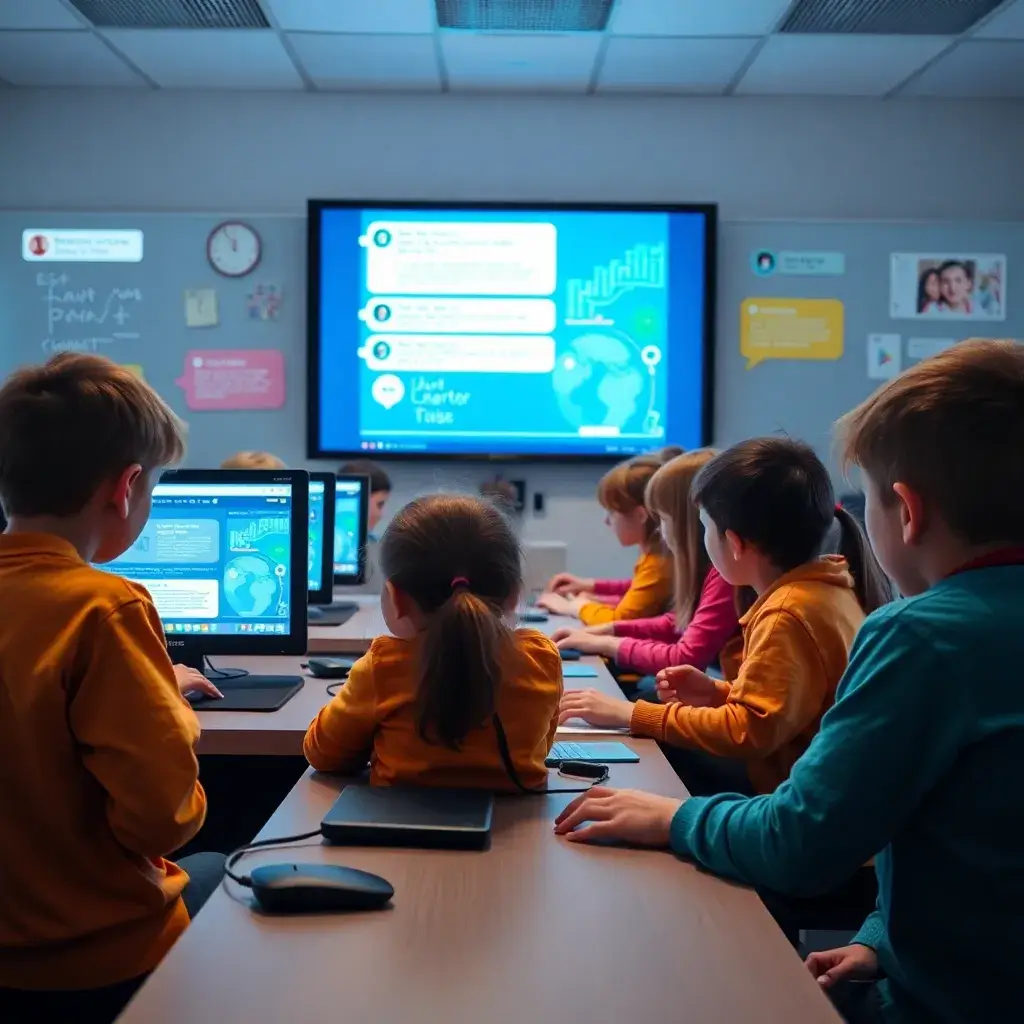
AI-Powered Productivity
See how Copilot and AI features transform everyday tasks into automated workflows.
Who Should Join This Course?
For students, entrepreneurs, educators, and anyone who wants smarter, faster, and more creative work.
Students
Gain competitive edge with modern skills that set you apart in the job market.
Professionals
Upgrade your skills to stay relevant in a rapidly evolving digital workplace.
Entrepreneurs
Leverage AI tools to automate tasks and focus on growing your business.
Educators
Enhance teaching materials and processes with AI-powered Office tools.
Course Benefits
Transform your productivity and workflow with cutting-edge AI skills
Hands-on training in Word, Excel, PowerPoint, Outlook, and Office 365
Get practical experience with every major Office application, mastering essential functions and advanced features.
Master AI-driven tools: Copilot, ChatGPT for Office, and Power Automate
Learn to leverage cutting-edge AI capabilities that transform how you create, analyze, and communicate.
Boost productivity with smart writing, data analysis, and presentation automation
Accomplish in minutes what used to take hours with AI-powered content creation and data processing.
Certification and job-readiness for modern digital careers
Earn industry-recognized credentials that demonstrate your expertise with the latest Office technologies.
Membership Plans
Choose the perfect plan to accelerate your AI-powered Office journey
Gold
- All Silver features
- Full Copilot training
- AI document tools
- Priority support
Diamond
- All Gold features
- Advanced Excel AI analytics
- Workflow automation (Power Automate)
- Office with ChatGPT & mini projects
- 1:1 mentoring
- 24x7 support
Course Curriculum Highlights
Master the essential skills for modern workplace productivity
Word document automation
Create intelligent documents that update themselves, generate content, and format professionally with AI assistance.
Excel AI formulas and insights
Leverage AI-powered data analysis, smart formulas, and automated insights to make better business decisions.
PowerPoint AI design
Create stunning presentations in minutes with AI-generated layouts, content suggestions, and smart design principles.
Outlook smart tools
Manage email overload with AI email categorization, smart replies, and automated scheduling features.
Office 365 cloud
Harness the full power of cloud collaboration with AI-enhanced sharing, co-authoring, and version control.
Copilot use-cases
Master real-world applications of Microsoft Copilot across different industries and job functions.
Workflow automation
Build automated workflows that connect Office apps with other business systems using Power Automate.
AI-powered mini-projects
Apply your skills in real-world scenarios with guided mini-projects that showcase the power of AI in Office.
AI Features Showcase
Discover the revolutionary AI capabilities transforming how we work
Copilot in Word, Excel, PowerPoint
Word
AI-generated summaries, draft creation, and real-time writing assistance
Excel
Smart analytics, pattern recognition, and data visualization suggestions
PowerPoint
Presentation generation, design enhancement, and content recommendations
ChatGPT for emails, reports, and smart communication
Craft perfectly worded emails, generate comprehensive reports, and create persuasive communications with AI assistance.
Power Automate for integrating and streamlining office tasks
Build automated workflows between Office apps and hundreds of other services without coding knowledge.
AI search, semantic retrieval, and document summarization
Find information across your documents instantly with AI-powered search that understands context and meaning.
The Future of Work Is Here
AI isn't just changing Microsoft Office—it's transforming how we work. Stay ahead of the curve with skills that will define the next generation of productivity.
How It Works
Your journey to AI-powered Office mastery in five simple steps
Book a Free Demo
Schedule a personalized demo to see how our AI-powered course can transform your Microsoft Office skills.
Login to Live/Recorded Classes
Access our comprehensive library of live and recorded training sessions at your convenience.
Hands-On Projects
Apply your learning with practical projects that simulate real-world scenarios using AI-powered Office tools.
Get AI-Powered Feedback
Receive personalized guidance and improvement suggestions from our AI teaching assistants.
Earn Your Certification
Complete the course to receive your official certification in AI-Powered Microsoft Office 2024.
What Our Students Say
Real success stories from professionals who've transformed their productivity

Vaishali
Class 11 Commerce Student
"The AI-powered Office course changed everything for me. I now create professional presentations in half the time, and my data analysis skills have improved dramatically. The Copilot training was especially valuable."

David Chen
Financial Analyst
"As someone who works with complex data daily, the Excel AI analytics training was game-changing. I've automated reports that used to take days, and the Power Automate workflows have eliminated so much manual work."

Emily Rodriguez
Graduate Student
"As a student, the AI-powered Office skills have given me a major advantage. My research papers are better organized, my presentations stand out, and I've saved countless hours with automated formatting and citations."
Frequently Asked Questions
Everything you need to know about our AI-powered Office course
Do I need prior experience with Microsoft Office?
While basic familiarity with Office is helpful, our course is designed for all skill levels. We provide fundamentals for beginners and advanced AI techniques for experienced users.
What software do I need to take this course?
You'll need Microsoft Office 2024 with a Microsoft 365 subscription that includes Copilot access. We offer special student discounts if you don't already have a subscription.
Is the certification recognized by employers?
Yes! Our certification is recognized by leading employers and demonstrates your proficiency in using the latest AI-powered Microsoft Office tools, giving you a competitive edge in the job market.
How long does it take to complete the course?
The core curriculum can be completed in 8-10 weeks at a comfortable pace. However, you'll have access to course materials for a full year to review and practice at your own speed.
Can I access the course on mobile devices?
Absolutely! Our learning platform is fully responsive and works on all devices. While hands-on practice works best on a desktop or laptop, you can watch lessons and access materials from any device.
What if I need help during the course?
All plans include support, with Gold and Diamond plans offering priority assistance. Our instructors and AI teaching assistants are available to help you overcome any challenges.
Ready to Transform Your Office Skills?
Book a free demo session today and see how AI-powered Office skills can revolutionize your productivity.
Start Your AI-Powered Office Journey Today
Join thousands of students and professionals who are already using AI to transform how they work.
No credit card required. No obligation to enroll.