Call to Action button is working now
Empowering Businesses with WhatsApp: Introducing WA Sender
Streamline Communication, Boost Engagement & Sales with Powerful WhatsApp Marketing.
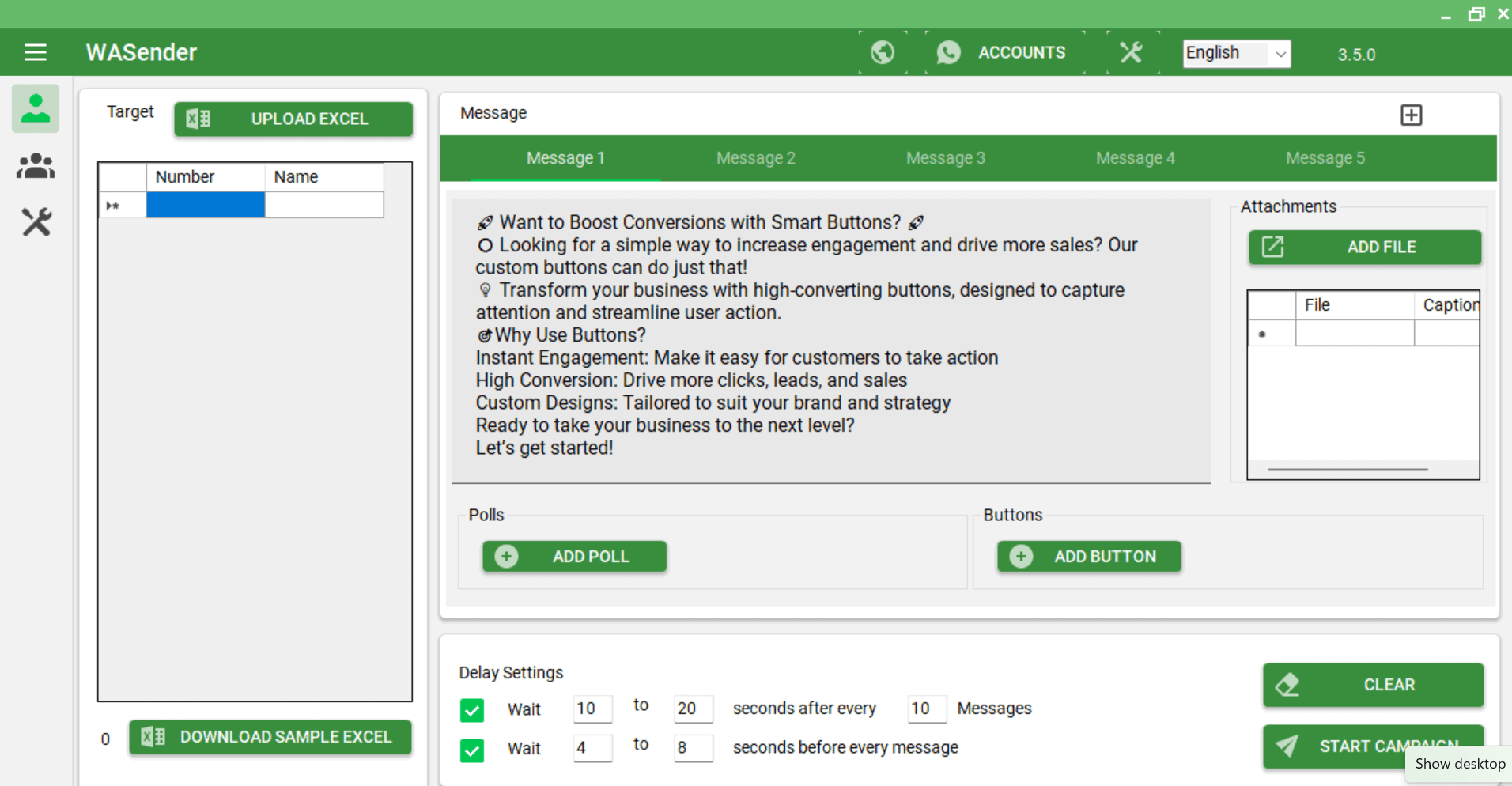
Why Choose This ?
It has some unique and rare features that are only available in this app only like extracting contacts from google , you can make autobot responders that have advance features to smartly handle your clients and can be programmed easily . you can shedule your messages in bulk messaging . you can extract the contacts of the interested peoples from the social media through this app . At this price you will not get this much features that can make marketing of your bussiness troublefree .
Core Functionalities
WhatsAap Auto Responder Bot
It can reply automtically to the messages recieved .businesses to handle customer inquiries, provide automated support, or send out automated notifications. It saves time .
Google Map Data Extractor
A Google Maps data extractor is a software tool or script designed to extract information from Google Maps, such as business listings, contact details, addresses, reviews, and other relevant data.
Bulk Messaging
It provides the feature of bulk messaging ,you can send a messsage to as much contacts as you want with different and specific keywords, phrases. It is very useful in bussinesses and it is time saving
Grab Active Group Members
It can provide you the groups you want for your purpose .It can provide you all the contact numbers of a particular group, more precisely it can provide all the active participants of a group.
And Many More Useful Features.
Exclusive Features
🚀 Want to Boost Conversions with Smart Buttons? 🚀
🔘 Looking for a simple way to increase engagement and drive more sales? Our custom buttons can do just that!
💡 Transform your business with high-converting buttons, designed to capture attention and streamline user action.
🎯Why Use Buttons?Instant Engagement: Make it easy for customers to take actionHigh Conversion: Drive more clicks, leads, and sales
Custom Designs: Tailored to suit your brand and strategyReady to take your business to the next level?Let’s get started!

Send bulk personalized messages.
Automate responses for better customer service.
Schedule campaigns for maximum impact.
Track and analyze campaign performance.
Let's See How It Works
Breaking down the core functionalities of WA Sender into clear and manageable steps.

Importing Contacts
WA Sender allows businesses to easily import their existing customer lists .

Creating & Scheduling Campaigns
Users can craft targeted messages and schedule them for optimal delivery times.

Analytics & Reporting
WA Sender provides insights into campaign performance, allowing for data-driven optimization.
You Would Never Need To Write A Single Line Of Code! It's That Simple!
See What People Are Saying!

"Since using WA Sender, we've seen a 25% increase in customer engagement through WhatsApp. It's a game-changer for our communication and sales!" - Sarah Lee, Marketing Manager, ABC Company (accompanied by Sarah's headshot and ABC Company logo)
Sarah Lee

"WA Sender has streamlined our customer service. Automating responses to frequently asked questions has freed up our team's time to focus on complex inquiries, leading to happier customers." - David Chen, CEO, XYZ Inc.
David Chen
Take Our "Shut Up And Take My Money!" Plans And Always Stay Ahead Of The Market ...
Business Plan
- check𝗕𝘂𝗹𝗸 𝗠𝗲𝘀𝘀𝗮𝗴𝗶𝗻𝗴 : Send bulk messages to your customer list.
- check𝗕𝗮𝘀𝗶𝗰 𝗔𝗻𝗮𝗹𝘆𝘁𝗶𝗰𝘀 : Track basic metrics like message delivery rates and open rates.
- check𝗟𝗶𝗺𝗶𝘁𝗲𝗱 𝗦𝗰𝗵𝗲𝗱𝘂𝗹𝗶𝗻𝗴 : Schedule a small number of WhatsApp marketing campaigns in advance.
- check𝗦𝗶𝗻𝗴𝗹𝗲 𝗔𝗰𝗰𝗼𝘂𝗻𝘁 𝗠𝗮𝗻𝗮𝗴𝗲𝗺𝗲𝗻𝘁 :Manage communication from a single WhatsApp Sender account.
Rs. 1999
Rs. 499
RESELLER PLAN
- check𝗔𝗹𝗹 𝗦𝘁𝗮𝗿𝘁𝗲𝗿 𝗣𝗹𝗮𝗻 𝗙𝗲𝗮𝘁𝘂𝗿𝗲𝘀 : Includes everything from the Starter plan.
- check𝗔𝗱𝘃𝗮𝗻𝗰𝗲𝗱 𝗔𝗻𝗮𝗹𝘆𝘁𝗶𝗰𝘀 : Gain deeper insights with detailed campaign performance reports.
- check𝗨𝗻𝗹𝗶𝗺𝗶𝘁𝗲𝗱 𝗦𝗰𝗵𝗲𝗱𝘂𝗹𝗶𝗻𝗴 : Schedule an unlimited number of WhatsApp marketing campaigns.
- check𝗠𝘂𝗹𝘁𝗶𝗽𝗹𝗲 𝗔𝗰𝗰𝗼𝘂𝗻𝘁 𝗠𝗮𝗻𝗮𝗴𝗲𝗺𝗲𝗻𝘁 : Manage communication from multiple WhatsApp Sender accounts.
Rs. 19999
Rs. 4999
Have Any Questions? (FAQ)
Why do I need this app for my business?
The "WA Sender" app enables you to communicate with your entire customer base through WhatsApp effortlessly, boosting engagement and business growth.
why choose this over normal whatsapp?
The "WA Sender" enables effortless bulk messaging and automated communication, unlike manual WhatsApp use.
Is it difficult to set up and use the app?
No, the "WA Sender" app is user-friendly with a simple setup process.Comprehensive guides ensure seamless onboarding for even non-technical users.
Is the app secure and respect privacy?
This app prioritizes data security and privacy protection through encryption and strict protocols.Your business data and customer information are safeguarded at all times.
Caution: Risks of Using Third-Party APIs for WhatsApp Marketing
Violation of WhatsApp Terms of Service: Using third-party APIs to automate WhatsApp marketing may violate WhatsApp's terms of service. WhatsApp strictly prohibits automated or bulk messaging, and using unauthorized APIs for marketing purposes can lead to the suspension or banning of your WhatsApp account.
Security and Privacy Concerns: Third-party APIs may not have the same level of security and privacy standards as official WhatsApp channels. Entrusting your marketing activities to third-party providers could expose your business and customers to data breaches or privacy violations.
Risk of Account Suspension: WhatsApp actively monitors and cracks down on unauthorized usage of its platform for marketing purposes. If your account is flagged for suspicious activity related to third-party APIs, it may result in temporary or permanent suspension, disrupting your marketing efforts and damaging your brand reputation.
Limited Functionality and Support: Third-party APIs may offer limited functionality compared to official WhatsApp Business APIs. You may encounter restrictions on the types of messages you can send, the volume of messages allowed, and the level of support available in case of technical issues or compliance concerns.
Legal and Regulatory Compliance: Depending on your location and the nature of your business, using third-party APIs for WhatsApp marketing may pose legal and regulatory risks. Ensure that your marketing activities comply with relevant laws and regulations governing data protection, electronic communications, and consumer rights.
Antiban Tips for WhatsApp Marketing
Establishing Credibility (Must Follow)
Warm Up Your Number: Engage in regular activity on WhatsApp with your new number for 20 to 30 days before using it for marketing. This includes personal messaging, group participation, and interaction with others. Building a history of legitimate usage reduces the risk of being flagged as spam.
Message Sending Strategies
Time Gaps Between Messages: Maintain time gaps of 20 to 30 seconds between each bulk message to avoid triggering spam filters. Sending messages too quickly may raise suspicions, so pacing is crucial.
Message Limits per Hour: Limit the number of messages sent per hour to a range of200 to 300. This helps maintain a reasonable pace, preventing over whelming recipients and triggering spam filters.
Intervals and Breaks: Include breaks after every 20 messages and take a longer break of 30 to 60 minutes after completing a messaging slot. These intervals create a more natural communication pattern, reducing the chances of being marked as spam .
Save Receiver’s Number: If you are planning to send bulk messages, ensure to save the receiver’s number in your phone contact list at least one day in advance ,preferably using Google Contacts.
Diversifying Recipients
Mix Family/Friend Numbers: Include a family member's or friend's number in your messaging list after every 15 to 20 recipients. This increases the chance of genuine engagement and lowers the risk of being marked as a spammer.
Risk Mitigation
Potential for Number Bans: Despite following guidelines, there's a risk of number bans. Encourage receivers to provide feedback by replying with "NO" to avoid unnecessary reports. Negative replies before reporting can serve as evidence of consent.
Contact WhatsApp Support: If your number gets blocked, reach out to WhatsApp Support directly from your WhatsApp Messenger. This initiates an automatic email with your device log, aiding in the investigation and potential reactivation of your account.
Additional Warming Techniques
Register for a New WhatsApp Account: Obtain a virtual number and leave it on your mobile for 7 days without activity. Join groups, engage in conversations for 7-10 days and then employ warming techniques for another 7-10 days.
Gradual Message Increase: Start with 10 messages per day and incrementally increase by 10 messages daily. This gradual approach strengthens your number for bulk messaging.
Use Additional Virtual Numbers: Consider purchasing new virtual numbers and prepare them similarly for messaging.
Account Selection: Avoid using your main personal account for marketing; opt for a new account number and warm it up.
Start Small with Bulk Messages: Begin sending bulk messages from a new account with a small quantity to minimize risks.
Message Composition: Craft messages in a way that recipients are less likely to report them as spam, addressing a critical issue with new accounts.
Utilize Multi Message and Spin tax Options: Employ options that allow you to write the same message in different ways, reducing the chances of triggering spam filters.
Message Sending Cap: Do not exceed 300 messages per hour, utilizing features in tools like Bulk WhatsApp Sender to set caps on message sending.
Opt-In Users Only: Send messages exclusively to opt-in users to ensure compliance with anti-spam
Important Announcement Regarding the Bulk Add Group Member Feature in WaSender
To utilize the Bulk Group Add Member feature, follow these steps
Save all contacts to your contact list.
Refresh your contact list in WhatsApp.
Add the same members to the group.
To streamline this process, use our Google Contacts CSV generator :
a. Import all numbers into the tool
b. Generate a CSV file.
c. Import the CSV file into your contacts.google.com account.
Next, sync these contacts with your device's WhatsApp with same Gmail account.
Once all numbers are added to your contacts, proceed to: Import the same numbers using the Group Member Adder tool.
Note: The Group Member Adder tool carries a risk of being banned. Only use this tool if you are willing to accept this risk.


